Step 1) Download Avira and save it to the desktop, double click it, wait for it to open and then click next.
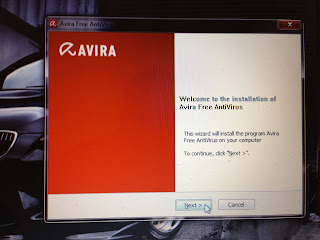
Step 2) Click on your language, i have chosen English, after this click next.

Step 3) After you press next Avira will start downloading to your computer mine took 15 minutes to download.
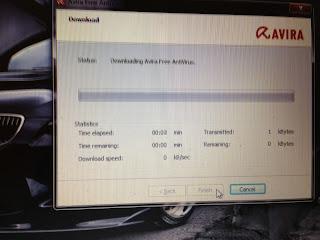
Step 4) follow the stops and click yes when a box asks you if Avira can be used on your computer.
Step 5) Click on Express, this will install automatically, it will decide how to install it on your computer i would recommend clicking on that and then press next.
Step 6) The next step is if you want to install a toolbar, im happy without one so i unticked the boxes and pressed next and follow steps.
Step 8) Setting it up. After you have installed it. You can open the software and start using it, this is what it looks like. With this you can scan your computer for viruses and make it choose where too search and what to do. Enjoy.












No comments:
Post a Comment