I am going to show you how to organize and rename files, this is really easy and is done in a few steps. I have made a video down below to show you how to rename and sort files out
Renaming Files
Step 1) Go to Documents or wherever you want your file is to be Renamed
Step 2) Click on the File you want to rename and then right click and click on Rename.
Step 3) It should now be highlighted, you can now input what you want to rename the file
Step 4) Click Enter When Finished
Organizing
Step 1) Go to Documents or wherever the files is that you to Organize.
Step 2) Click on an empty space in the folder you want to Organize and then Right Click and click on View
Step 3) Edit how you want to view it. You can even sort it by A to Z.

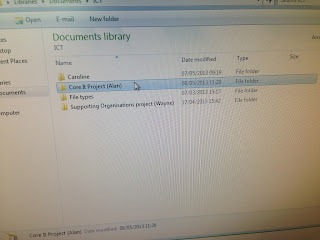






No comments:
Post a Comment