I have provided pictures below to show you how to do it.
Automatic Scheduling
Step 1) Click on Add Schedule Task
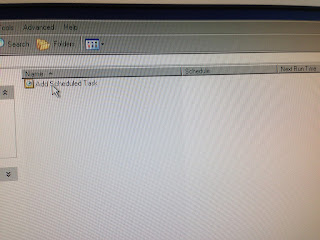
Step 2) Read the Information and Click Next.
Step 3) Click on Backup and click Next.
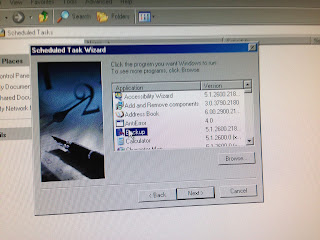
Step 4) I like to do mine Daily, but you can choose what you want, click on One and click Next.
Step 5) Choose a Time and date then Click Next
Step 6) Enter your username and password and click next, then finish and you should see another file thats been added called backup.
Deletion of Unwanted Data
I am going to show you how o delete the files that you do not need this is done in three easy steps.
Step 1) click Recycle Bin
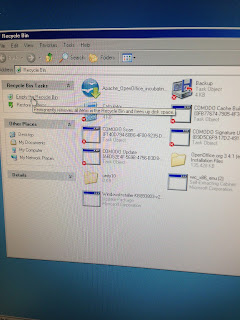
Step 3) Click Yes








No comments:
Post a Comment